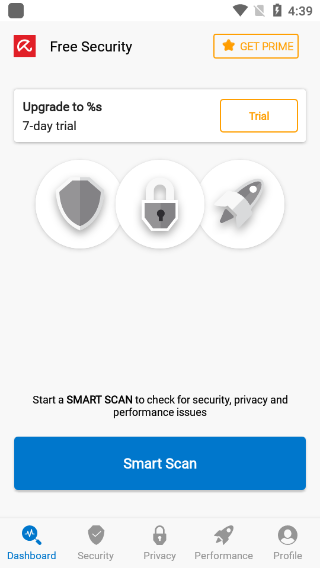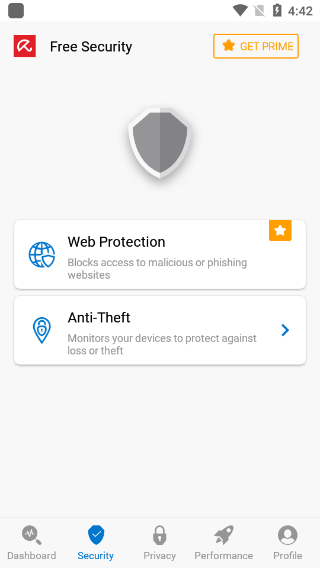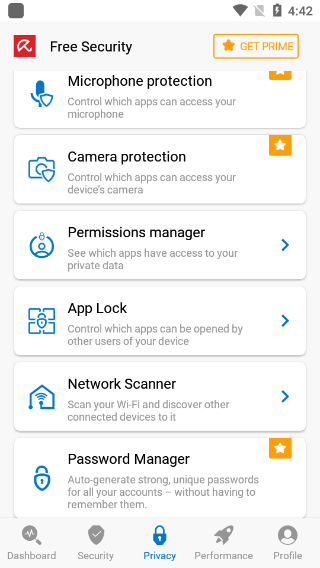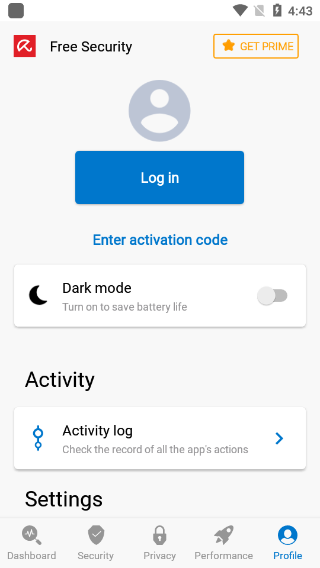Avira Security, the English name of the renowned mobile antivirus solution "小红伞手机版," is specifically designed for Android platforms. This powerful security app offers a comprehensive suite of features including privacy protection, blacklist configuration, remote locking, device recovery, location tracking, and device management. It serves as a complete security ecosystem for Android users, safeguarding their devices against various threats.
The software operates under the vision of providing online freedom while delivering robust protection across multiple devices. It not only secures your smartphone but also blocks ransomware, optimizes device performance, frees up storage space, and cleans online activity traces. Additionally, Avira Security effectively combats viruses, malware, spyware, and adware, while its browser security extension offers privacy tools and safety ratings for search results. For those seeking reliable mobile protection, this is an essential download.
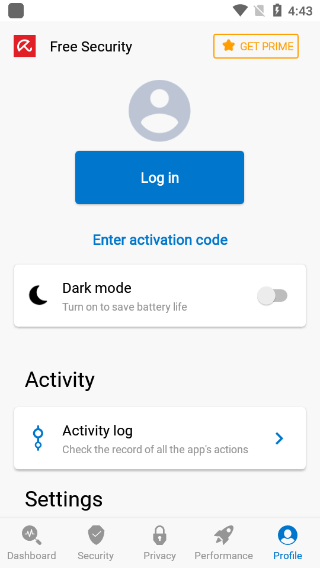
Key Features
1. Lost device alerts
2. Remote device locking
3. Location tracking for missing devices
4. Automatic contact with device owner
5. Multi-device management
6. Battery life monitoring and more
7. Device security history review
User Guide
The interface presents a clean, intuitive layout with clearly labeled sections: Status—Scanner—Guard—Quarantine—Scheduler—Reports. Each function is logically organized for easy navigation.
☆ Status - Indicates real-time protection status (activated/deactivated) and update information, with manual update initiation capability.
☆ Scanner - While basic scanning options appear straightforward, advanced users can access boot record scanning through the "Extras" menu. Folder-specific scans are available via the device"s file explorer.
☆ Guard - Displays currently monitored system files, typically requiring no user intervention.
☆ Quarantine - The standard virus isolation area familiar to all security software users.
☆ Scheduler - Manages automated scanning and update schedules, with recommended adjustments to default settings.
☆ Reports - Comprehensive activity logs for security events.
Configuration Settings:
Accessing the configuration panel reveals both basic and expert modes. The scanner settings offer:
1. Scan Options - Security-conscious users may select "All Files" scanning, though the default "Use smart extensions" setting is recommended for most users.
2. Threat Handling - Configure automatic responses to detected threats, with options to quarantine files before action. Primary and secondary actions can be set to repair and ignore respectively.
Core Functionalities
1. Privacy Protection - Safeguards mobile content with SMS/call filtering and remote lock capabilities.
2. Blacklist - Effectively blocks unwanted calls and messages from telemarketers, spammers, or other undesirable contacts.
3. Remote Lock - Secures devices from any location, even displaying custom messages on the locked screen.
4. Device Recovery - Maximizes chances of retrieving lost or stolen devices through advanced tracking features.
5. Remote Alarm - Triggers audible alerts on misplaced devices, even in silent mode, via web console activation.
6. Location Tracking - Pinpoints device locations using signal data and Google Maps integration.
7. Device Management - Monitors security settings, carrier information, and battery status across up to five devices.
8. Security History - Maintains comprehensive logs of all security events accessible through the web console.
Version History
v7.7.1 Update
- Introduced App Lock feature for unauthorized access prevention
- Enhanced anti-theft lock screen interface
- Various bug fixes and improvements
v3.6 Update
1. Redesigned user interface
2. New Security Check feature for email compromise detection
3. Added Brazilian Portuguese language support